Serverless PHP
dengan AWS Lambda

Rio Astamal
Founder BelajarAWS.com
15 Agustus 2020
Rio Astamal
2019 Baby sitter
2017 Lead Backend at ClearView Studios
2016 BelajarAWS.com
2015 Lead Dev at DominoPOS
2014 System Engineer at WowRack 2004 Freelance Web Developer
2017 Lead Backend at ClearView Studios
2016 BelajarAWS.com
2015 Lead Dev at DominoPOS
2014 System Engineer at WowRack 2004 Freelance Web Developer
Materi Presentasi dan Kode Demo
Apa yang akan kamu pelajari
{Pengenalan Serverless} {Pengenalan AWS Lambda} {Serverless PHP} {Serverless Deployment} {Serverless Demo} {Profiling Lambda Function}*
Apa itu Serverless?
Serverless
Menjalankan kode aplikasi tanpa perlu memikirkan server (autoscaling dkk).
Dalam konteks ini adalah Function as a Service (FaaS).
Keuntungan Serverless
{Zero Administration} {Bayar per Eksekusi} {Idle = Gratis} {Auto-Scaling} {Microservice sejak awal} {Event-Driven} {Faster time to market}
VM vs Serverless
Yang akan kamu kerjakan
| Task | VM | Serverless |
| Manage Auto-Scaling | ✓ | ⤫ |
| Konfigurasi Server | ✓ | ⤫ |
| Manage OS | ✓ | ⤫ |
| Bayar Running Cost | ✓ | ⤫ |
| Upload Kode | ✓ | ✓ |
AWS Lambda
Layanan Serverless dari AWS yang mendukung penggunaan kode NodeJS, Python, Java, Go, .NET Core, Ruby dan Custom Runtime.
Biaya dihitung per 100ms durasi waktu dan Σ eksekusi.
Cara Kerja Lambda

Lambda Runtime
Gabungan dari sistem operasi, bahasa pemrograman dan pustaka-pustaka lain yang dibutuhkan untuk menjalankan kode.
Contoh Kode Python
def my_handler(event, context):
return {
"message": "Hello World"
}
Contoh Event dari API Gateway
{
"resource": "/",
"path": "/",
"httpMethod": "GET",
"requestContext": {
"resourcePath": "/",
"httpMethod": "GET",
"path": "/Prod/",
...
},
"headers": {
"accept": "text/html,application/xhtml+xml,application/xml;q=0.9,image/webp,image/apng,*/*;q=0.8,application/signed-exchange;v=b3;q=0.9",
"accept-encoding": "gzip, deflate, br",
"Host": "70ixmpl4fl.execute-api.us-east-2.amazonaws.com",
"User-Agent": "Mozilla/5.0 (Windows NT 10.0; Win64; x64) AppleWebKit/537.36 (KHTML, like Gecko) Chrome/80.0.3987.132 Safari/537.36",
"X-Amzn-Trace-Id": "Root=1-5e66d96f-7491f09xmpl79d18acf3d050",
...
},
"multiValueHeaders": {
"accept": [
"text/html,application/xhtml+xml,application/xml;q=0.9,image/webp,image/apng,*/*;q=0.8,application/signed-exchange;v=b3;q=0.9"
],
"accept-encoding": [
"gzip, deflate, br"
],
...
},
"queryStringParameters": null,
"multiValueQueryStringParameters": null,
"pathParameters": null,
"stageVariables": null,
"body": null,
"isBase64Encoded": false
}
Bagaimana dengan Runtime PHP di AWS Lambda?
Tidak ada :( #justkidding
Perkenalkan Bref PHP
Bref adalah Runtime PHP, Framework dan deployment tool agar PHP dapat dijalankan di AWS Lambda.
Bref PHP Runtime
Dibuat dari amazonlinux:2018.03 Docker image
| Layer | Cocok untuk |
|---|---|
| php-* | PHP Function (from scratch) |
| php-*-fpm | Website/Framework |
| console | Console (CLI) |
Konsep Eksekusi Custom Runtime
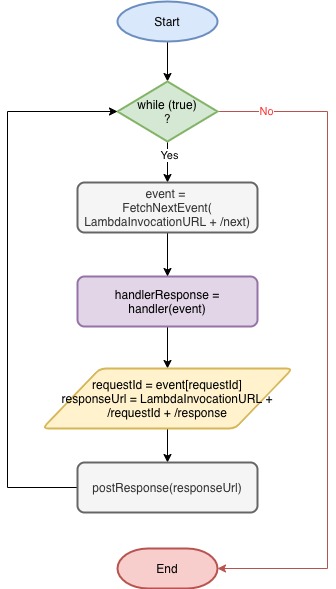
Saatnya Demo
Serverless Demo App
| App | Tipe | Lambda Layer |
| Terbilang | HTTP API | bref php-73 |
| SQL Query Browser | Normal Web | bref php-73-fpm |
| New File Notification* | S3 Event | bref php-73 |
| What is My IP* | HTTP API + Normal Web | bref php-73 |
*) Hanya menggunakan Bref PHP Runtime tanpa Bref Framework
Demo App - Terbilang
Sebuah layanan HTTP API yang akan mengubah angka "123" menjadi bentuk terbilang "seratus dua puluh tiga".
Install Bref dan Pustaka Terbilang
$ cat composer.json
{
"require": {
"bref/bref": "^0.5.29",
"rioastamal/terbilang": "^1.0"
}
}
$ composer install -vvv
Inisialisasi Bref PHP
$ ./vendor/bin/bref init
What kind of lambda do you want to create? (you will be able to add more functions later by editing `serverless.yml`) [PHP function]:
[0] PHP function
[1] HTTP application
[2] Console application
> 0
File Handler index.php
<?php declare(strict_types=1);
require __DIR__ . '/vendor/autoload.php';
use RioAstamal\AngkaTerbilang\Terbilang;
/**
* @param array $event
* @see https://docs.aws.amazon.com/lambda/latest/dg/services-apigateway.html for example
* @return callable
*/
return function ($event)
{
$angka = $event['queryStringParameters']['angka'] ?? '0';
$options = isset($event['queryStringParameters']['pretty']) ? JSON_PRETTY_PRINT : 0 ;
$response = [
'angka' => $angka,
'terbilang' => Terbilang::create()->t($angka)
];
return json_encode($response, $options);
};
Deploy Fungsi ke AWS Lambda
$ serverless deploy
Memanggil Terbilang API
$ curl --get -d 'angka=1500,004,300' -d 'pretty' [END_POINT]
{
"angka": "1500,004,300",
"terbilang": "satu milyar lima ratus juta empat ribu tiga ratus"
}
Demo App - SQL Query Browser
Sebuah web app untuk melakukan query pada MySQL dan menampilkan hasilnya secara langsung.
Provision Amazon RDS MySQL
$ cd terraform/
$ export AWS_PROFILE=YOUR_PROFILE AWS_DEFAULT_REGION=YOUR_REGION
$ terraform apply
Outputs:
database = {
"connect" = "mysql -u awsug -h [HOST_NAME] -p serverlessphp"
"endpoint" = "[HOST_NAME]:3306"
"engine" = "mysql 5.7.26"
}
Install Bref
$ cat composer.json
{
"require": {
"bref/bref": "^0.5.29",
}
}
$ composer install -vvv
Inisialisasi Bref PHP
$ ./vendor/bin/bref init
What kind of lambda do you want to create? (you will be able to add more functions later by editing `serverless.yml`) [PHP function]:
[0] PHP function
[1] HTTP application
[2] Console application
> 1
File Handler index.php
<?php
$dsn = $_POST['dsn'] ?? '';
$username = $_POST['username'] ?? 'root';
$password = $_POST['password'] ?? '';
$query = $_POST['query'] ?? '';
$pdo = null;
function exec_query($pdo, $query)
{
if (empty($query)) {
return '// Result will be shown here';
}
$counter = 0;
try {
echo '<table>';
foreach ($pdo->query($query, PDO::FETCH_ASSOC) as $row) {
// --- HEADING --- //
if ($counter === 0) {
echo '<thead><tr>';
foreach ($row as $key => $val) {
printf('<td>%s</td>', $key);
}
echo '</tr></thead><tbody>';
}
// --- /HEADING --- //
echo '<tr>';
foreach ($row as $val) {
printf('<td>%s</td>', $val);
}
echo '</tr>';
$counter++;
}
echo '</tbody></table>';
} catch (PDOException $e) {
printf('<pre>Error: %s</pre>', $e->getMessage());
}
}
if ($dsn) {
try {
$pdo = new PDO($dsn, $username, $password);
$pdo->setAttribute(PDO::ATTR_ERRMODE, PDO::ERRMODE_EXCEPTION);
} catch (PDOException $e) {
echo 'Connection failed: ' . $e->getMessage();
}
}
?><!DOCTYPE html>
<html lang="en">
<head>
<meta name="viewport" content="width=device-width, initial-scale=1, shrink-to-fit=no">
<title>Query Browser on AWS Lambda</title>
<style type="text/css">
label {
display: block;
}
div.label-wrapper {
width: 300px;
}
table {
border-collapse: collapse;
width: 100%;
}
thead td {
background-color: #f1f1f1;
font-weight: bold;
}
tr td {
border: 1px solid #ccc;
padding: 4px 8px;
}
</style>
</head>
<body>
<h2>Query Browser on AWS Lambda</h2>
<form method="post">
<label>MySQL DSN</label>
<input type="text" name="dsn" placeholder="mysql:dbname=testdb;host=127.0.0.1" style="width: 300px;" value="<?= $dsn ?>">
<label>Username / Password</label>
<input type="text" name="username" placeholder="MySQL Username" value="<?= $username; ?>">
<input type="password" name="password" placeholder="MySQL Password" value="<?= $password; ?>">
<br><br>
<label>SQL Query</label>
<textarea style="width: 99%;height: 200px; font-size: 24px; color: blue;" name="query"><?= htmlentities($query) ?></textarea>
<input type="submit" value="RUN">
</form>
<hr>
<?php exec_query($pdo, $query) ?>
</body>
</html>
Deploy Web ke AWS Lambda
$ serverless deploy
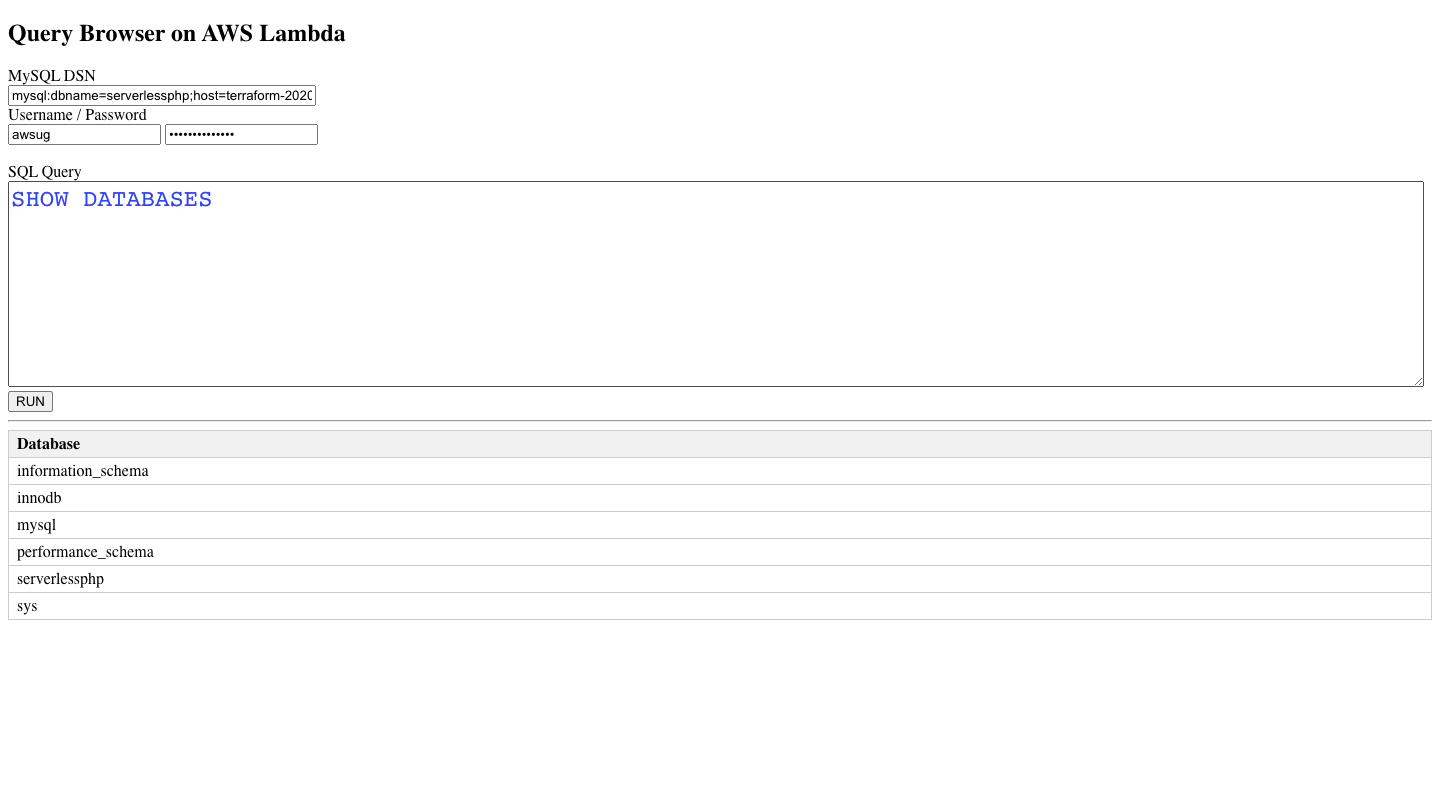
Demo App - S3 New File Notification
Sebuah fungsi Lambda yang akan mengirimkan notifikasi ke email jika ada file baru pada bucket tertentu.
Memaket Lambda
$ bash build.sh
> Creating zip file into build/function.zip ...
Generating autoload files
Generated autoload files
< Lambda function has been zipped.Deploy Infra dan Lambda
$ bash deploy.sh
...
Outputs:
demo = {
"mailhog" = {
"ec2_ip" = "18.139.0.199"
"mailhog_auth" = "user = teknocerdas | password = orang.cerdas"
"ssh_access" = "ssh -i ~/.ssh/teknocerdas.key -o LogLevel=quiet -o StrictHostKeyChecking=no -o UserKnownHostsFile=/dev/null [email protected]"
"url" = "https://mailhog.teknocerdas.com"
}
"s3_bucket" = {
"butcket_name" = "awsug06-sub-demo"
"create_example" = "aws s3 cp ./YOUR_FILE.ext s3://awsug06-sub-demo/"
}
}
#!/bin/sh
# Main entry point for Lambda execution
# Fail on error
set -e
# Outer main loop for execution.
# So if there's next event it will get execute it immediately
while true
do
# All errors to STDOUT so it can be captured to CloudWatch
/opt/bin/php "$_HANDLER" 2>&1
done
File src/LambdaRuntime.php
File src/Handler.php
Test Email Notification
$ aws s3 cp /some/file.ext s3://[BUCKET_NAME]/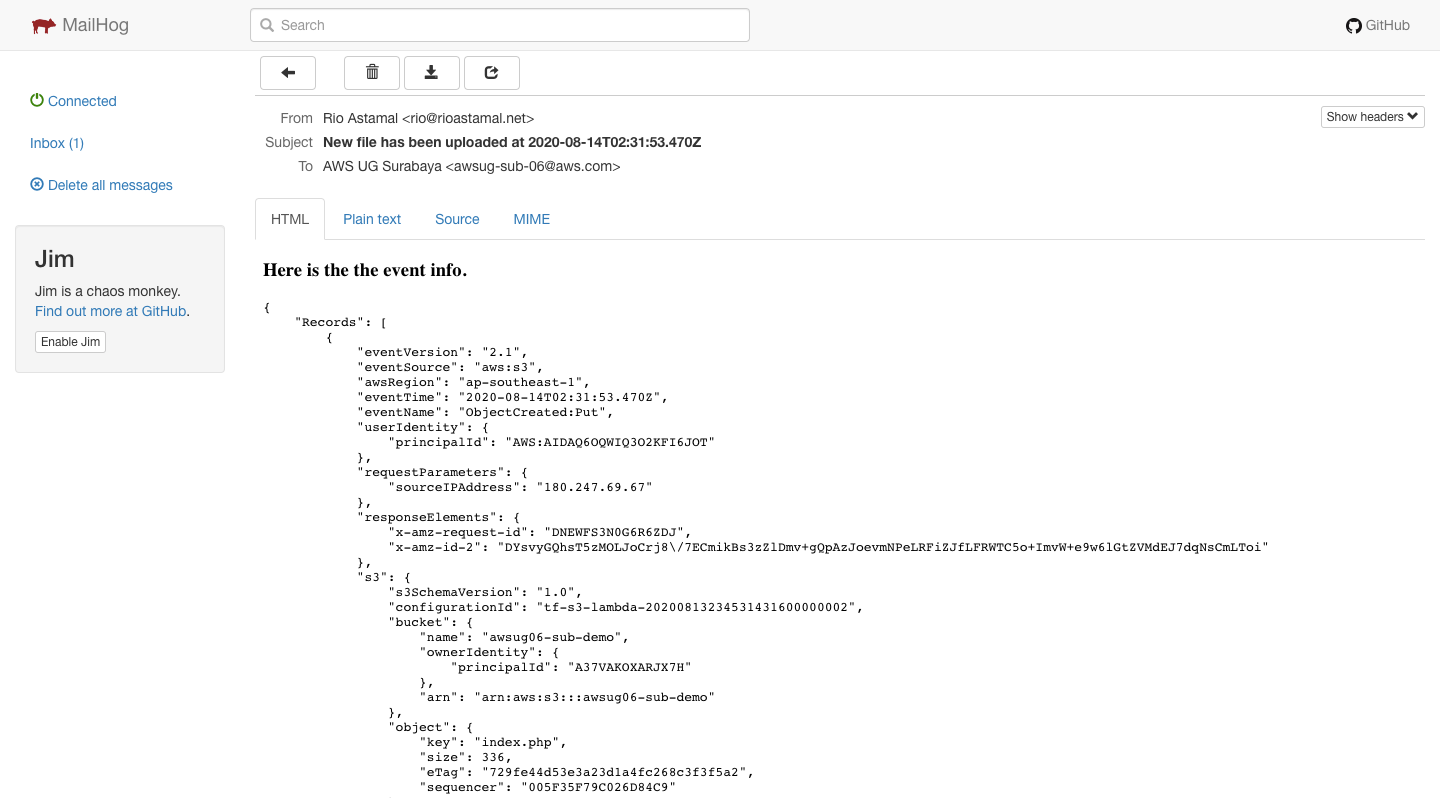
./end
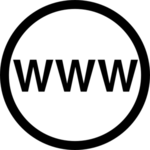 Website rioastamal.net
Website rioastamal.net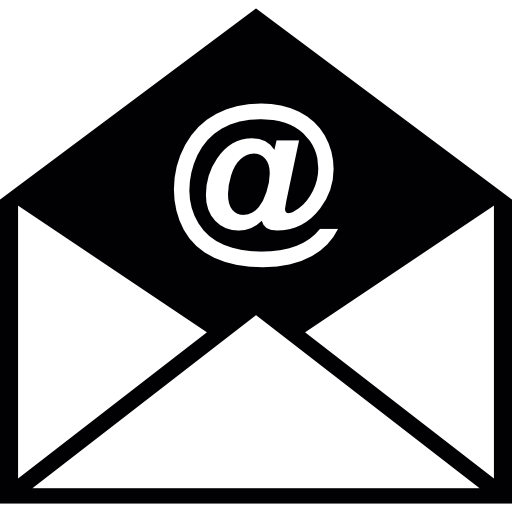 Email [email protected]
Email [email protected] LinkedIn linkedin.com/in/rioastamal
LinkedIn linkedin.com/in/rioastamal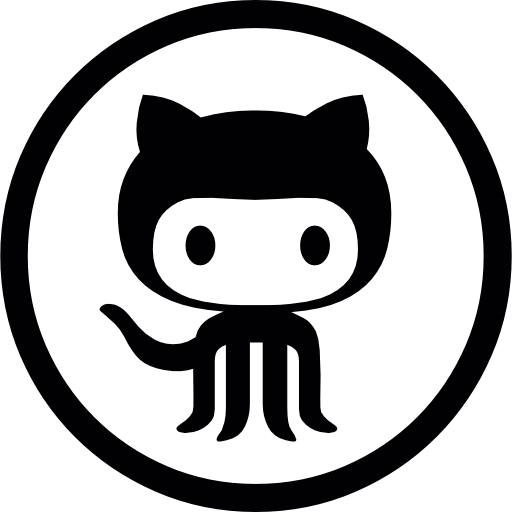 Github github.com/rioastamal
Github github.com/rioastamal